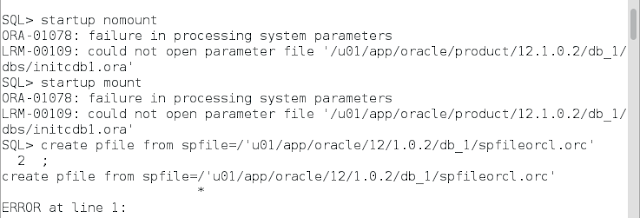[oracle@dr dbs]$ sqlplus / as sysdba
SQL*Plus: Release 12.1.0.2.0 Production on Sun Mar 19 20:11:28 2017
Copyright (c) 1982, 2014, Oracle. All rights reserved.
Connected to an idle instance.
SQL> create spfile from pfile;
SQL> startup;
ORA-09925: Unable to create audit trail file
Linux-x86_64 Error: 2: No such file or directory
Additional information: 9925
Go to oracle parameter file and check the audit trail file directory name : (in this case i have wrong i put small letter directory but actual directory will be capitap letter i just change audit trail directory name in Capital letter which have actual one)
[oracle@dr ~]$ cd /u01/app/oracle/product/12.1.0.2/db_1/dbs/
[oracle@dr dbs]$ ls
hc_orcl.dat hc_stby.dat initstby.ora lkDUMMY orapwstd
[oracle@dr dbs]$ cat initstby.ora
orcl.__data_transfer_cache_size=0
orcl.__db_cache_size=142606336
orcl.__java_pool_size=4194304
orcl.__large_pool_size=8388608
orcl.__oracle_base='/u01/app/oracle'#ORACLE_BASE set from environment
orcl._oracle_home='$ORACLE_BASE/product/12.1.0.2/db_1'
orcl.__pga_aggregate_target=394264576
orcl.__sga_target=335544320
orcl.__shared_io_pool_size=12582912
orcl.__shared_pool_size=159383552
orcl.__streams_pool_size=0
*.audit_file_dest='/u01/app/oracle/admin/orcl/adump'
*.audit_trail='db'
*.compatible='12.1.0.2.0'
*.control_files='/u01/app/oracle/oradata/orcl/control01.ctl','/u01/app/oracle/re covery_area/orcl/control02.ctl'
*.db_block_size=8192
*.db_domain=''
*.db_file_name_convert='stby','orcl'
*.db_name='orcl'
*.db_unique_name='stby'
*.db_recovery_file_dest='/u01/app/oracle/fast_recovery_area'
*.db_recovery_file_dest_size=4560m
*.diagnostic_dest='/u01/app/oracle'
*.dispatchers='(PROTOCOL=TCP) (SERVICE=orclXDB)'
*.fal_server='ORCL'
*.local_listener='LISTENER_ORCL'
*.log_archive_config='DG_CONFIG=(orcl,stby)'
*.log_archive_dest_2='SERVICE=orcl NOAFFIRM ASYNC VALID_FOR=(ONLINE_LOGFILES,PRI MARY_ROLE) DB_UNIQUE_NAME=ORCL'
*.log_archive_dest_state_2='ENABLE'
*.log_archive_format='%t_%s_%r.arc'
*.log_archive_max_processes=30
*.log_file_name_convert='stby','orcl'
*.memory_target=696m
*.open_cursors=300
*.processes=300
*.remote_login_passwordfile='EXCLUSIVE'
*.standby_file_management='AUTO'
*.undo_tablespace='UNDOTBS1'
[oracle@dr dbs]$ vi initstby.ora
[oracle@dr dbs]$ vi initstby.ora
[oracle@dr dbs]$ cd
[oracle@dr ~]$ export ORACLE_HOME
[oracle@dr ~]$ export ORACLE_SID
[oracle@dr ~]$ . .bash_profile
[oracle@dr ~]$ sqlplus / as sysdba
SQL*Plus: Release 12.1.0.2.0 Production on Sun Mar 19 21:19:30 2017
Copyright (c) 1982, 2014, Oracle. All rights reserved.
Connected to an idle instance.
SQL> startup
ORACLE instance started.
Total System Global Area 729808896 bytes
Fixed Size 2928680 bytes
Variable Size 557846488 bytes
Database Buffers 163577856 bytes
Redo Buffers 5455872 bytes
SQL*Plus: Release 12.1.0.2.0 Production on Sun Mar 19 20:11:28 2017
Copyright (c) 1982, 2014, Oracle. All rights reserved.
Connected to an idle instance.
SQL> create spfile from pfile;
SQL> startup;
ORA-09925: Unable to create audit trail file
Linux-x86_64 Error: 2: No such file or directory
Additional information: 9925
Go to oracle parameter file and check the audit trail file directory name : (in this case i have wrong i put small letter directory but actual directory will be capitap letter i just change audit trail directory name in Capital letter which have actual one)
[oracle@dr ~]$ cd /u01/app/oracle/product/12.1.0.2/db_1/dbs/
[oracle@dr dbs]$ ls
hc_orcl.dat hc_stby.dat initstby.ora lkDUMMY orapwstd
[oracle@dr dbs]$ cat initstby.ora
orcl.__data_transfer_cache_size=0
orcl.__db_cache_size=142606336
orcl.__java_pool_size=4194304
orcl.__large_pool_size=8388608
orcl.__oracle_base='/u01/app/oracle'#ORACLE_BASE set from environment
orcl._oracle_home='$ORACLE_BASE/product/12.1.0.2/db_1'
orcl.__pga_aggregate_target=394264576
orcl.__sga_target=335544320
orcl.__shared_io_pool_size=12582912
orcl.__shared_pool_size=159383552
orcl.__streams_pool_size=0
*.audit_file_dest='/u01/app/oracle/admin/orcl/adump'
*.audit_trail='db'
*.compatible='12.1.0.2.0'
*.control_files='/u01/app/oracle/oradata/orcl/control01.ctl','/u01/app/oracle/re covery_area/orcl/control02.ctl'
*.db_block_size=8192
*.db_domain=''
*.db_file_name_convert='stby','orcl'
*.db_name='orcl'
*.db_unique_name='stby'
*.db_recovery_file_dest='/u01/app/oracle/fast_recovery_area'
*.db_recovery_file_dest_size=4560m
*.diagnostic_dest='/u01/app/oracle'
*.dispatchers='(PROTOCOL=TCP) (SERVICE=orclXDB)'
*.fal_server='ORCL'
*.local_listener='LISTENER_ORCL'
*.log_archive_config='DG_CONFIG=(orcl,stby)'
*.log_archive_dest_2='SERVICE=orcl NOAFFIRM ASYNC VALID_FOR=(ONLINE_LOGFILES,PRI MARY_ROLE) DB_UNIQUE_NAME=ORCL'
*.log_archive_dest_state_2='ENABLE'
*.log_archive_format='%t_%s_%r.arc'
*.log_archive_max_processes=30
*.log_file_name_convert='stby','orcl'
*.memory_target=696m
*.open_cursors=300
*.processes=300
*.remote_login_passwordfile='EXCLUSIVE'
*.standby_file_management='AUTO'
*.undo_tablespace='UNDOTBS1'
[oracle@dr dbs]$ vi initstby.ora
[oracle@dr dbs]$ vi initstby.ora
[oracle@dr dbs]$ cd
[oracle@dr ~]$ export ORACLE_HOME
[oracle@dr ~]$ export ORACLE_SID
[oracle@dr ~]$ . .bash_profile
[oracle@dr ~]$ sqlplus / as sysdba
SQL*Plus: Release 12.1.0.2.0 Production on Sun Mar 19 21:19:30 2017
Copyright (c) 1982, 2014, Oracle. All rights reserved.
Connected to an idle instance.
SQL> startup
ORACLE instance started.
Total System Global Area 729808896 bytes
Fixed Size 2928680 bytes
Variable Size 557846488 bytes
Database Buffers 163577856 bytes
Redo Buffers 5455872 bytes