When you getting ORA-01078: failure in processing system parameters
LRM-00109: could not open parameter file "String" Dont be upset.
Just execute /load oracle bash_profile
. .bash_profile
[oracle@dcAdg ~]$ sqlplus / as sysdba
SQL*Plus: Release 12.1.0.2.0 Production on Thu Mar 16 22:03:45 2017
Copyright (c) 1982, 2014, Oracle. All rights reserved.
Connected to:
Oracle Database 12c Enterprise Edition Release 12.1.0.2.0 - 64bit Production
With the Partitioning, OLAP, Advanced Analytics and Real Application Testing options
If you have Two database on same oracle_home , that means you create new database with dbca
you need to load /execute bash_profile .
set environment SET ORACLE_SID=ORCL
[oracle@dcAdg ~]$ . oraenv
ORACLE_SID = [orcl] ? orcl
sqlplus / as sysdba
You may loging first database with default bash_profile .
If you set another database environment you can create another bash_script:
mkdir valut
vim orasidpds.sh
Writer following line with new database sid (just copy bash_profile line and changed only oracle_sid):
ORACLE_BASE=/u01/app/oracle; export ORACLE_BASE
ORACLE_HOME=$ORACLE_BASE/product/11.1.0/db_1; export ORACLE_HOME
ORACLE_SID=sidpds; export ORACLE_SID
ORACLE_TERM=xterm; export ORACLE_TERM
PATH=$ORACLE_HOME/bin:/usr/sbin:$PATH; export PATH
.
When you want to loging new database just execute the orasidpds.sh script.
.orasidpds.sh
When oracle database startup that time control file check its all file , database, datafile location , sid .
this information are write on spfile, parameter file . database first find spfile for verify its initialization parameter if not found spfile data then go to pfile for initialization . so for risk free you can create a pfile from spfile where mirror copy keep for start up database.
LRM-00109: could not open parameter file "String" Dont be upset.
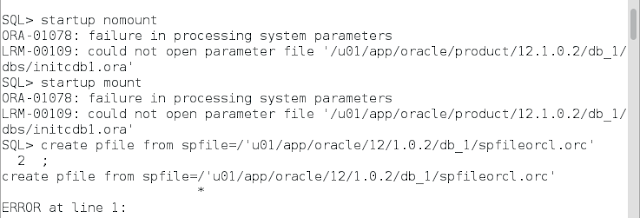 |
| Ora-01078 |
Just execute /load oracle bash_profile
. .bash_profile
[oracle@dcAdg ~]$ sqlplus / as sysdba
SQL*Plus: Release 12.1.0.2.0 Production on Thu Mar 16 22:03:45 2017
Copyright (c) 1982, 2014, Oracle. All rights reserved.
Connected to:
Oracle Database 12c Enterprise Edition Release 12.1.0.2.0 - 64bit Production
With the Partitioning, OLAP, Advanced Analytics and Real Application Testing options
If you have Two database on same oracle_home , that means you create new database with dbca
you need to load /execute bash_profile .
set environment SET ORACLE_SID=ORCL
[oracle@dcAdg ~]$ . oraenv
ORACLE_SID = [orcl] ? orcl
sqlplus / as sysdba
You may loging first database with default bash_profile .
If you set another database environment you can create another bash_script:
mkdir valut
vim orasidpds.sh
Writer following line with new database sid (just copy bash_profile line and changed only oracle_sid):
ORACLE_BASE=/u01/app/oracle; export ORACLE_BASE
ORACLE_HOME=$ORACLE_BASE/product/11.1.0/db_1; export ORACLE_HOME
ORACLE_SID=sidpds; export ORACLE_SID
ORACLE_TERM=xterm; export ORACLE_TERM
PATH=$ORACLE_HOME/bin:/usr/sbin:$PATH; export PATH
.
When you want to loging new database just execute the orasidpds.sh script.
.orasidpds.sh
When oracle database startup that time control file check its all file , database, datafile location , sid .
this information are write on spfile, parameter file . database first find spfile for verify its initialization parameter if not found spfile data then go to pfile for initialization . so for risk free you can create a pfile from spfile where mirror copy keep for start up database.
No comments:
Post a Comment